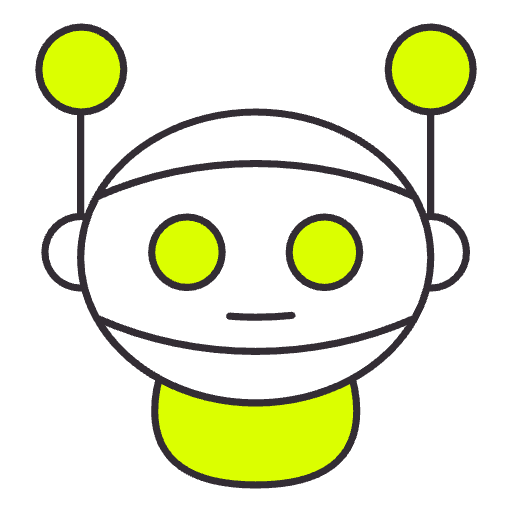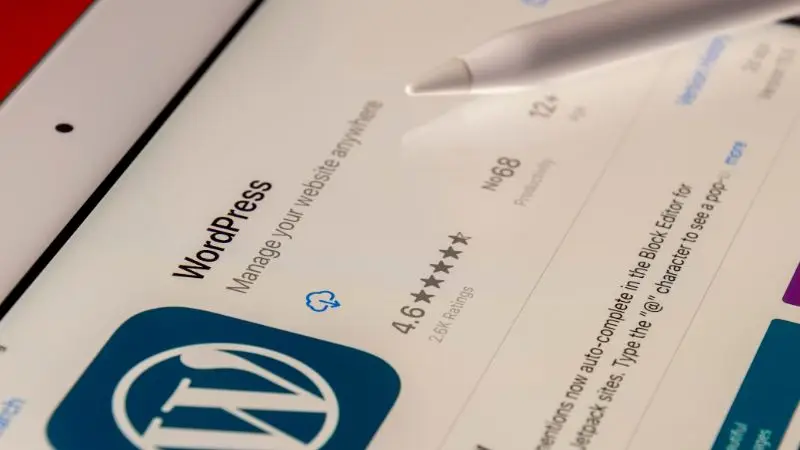
The web development landscape is constantly evolving, with a notable surge in the inclusion of ReactJS and WordPress plugins in recent years.
Combining the widely-used content management system WordPress with ReactJS, a dedicated JavaScript library for building interfaces, results in the creation of robust and dynamically engaging websites.
These tools can lead to more favorable outcomes when developers use plugins. Doing so will provide them access to various options for customizing features and enhancing user experience.
Read more to find out how integrating ReactJS and WordPress is opening up new possibilities for creating interactive and visually appealing websites.
Building dynamic elements
To combine ReactJS with WordPress, you must first set up a local development environment. Be sure to have WordPress installed. Next, create a new plugin and load ReactJS components through it.
Having ReactJS powering your WordPress site allows for the handling of more complex data flow, calling you to better manage state and prop changes and build complex functionalities. Moreover, your project will now perform more efficiently as ReactJS’s virtual DOM (Document Object Model) comes with superior rendering capabilities.
ReactJS also comes with extensive libraries and tools — with which you can enhance existing WordPress plugins. Developers can use ReactJS to build interactive elements like forms, sliders and real-time data updates that integrate smoothly into the WordPress environment.
Within the ReactJS ecosystem, you’ll find many third-party libraries and tools that can significantly elevate your WordPress development workflow.
Employing libraries like Redux for effective state management, React Router for seamless routing, and Axios for efficient API calls allows you to harness the potential of ReactJS in conjunction with your WordPress plugin. This integration simplifies development and empowers you to construct resilient, feature-rich websites.
When using ReactJS in WordPress plugin development, you gain the advantage of managing complex data flows effortlessly.
This is made possible by ReactJS’s effective handling of state and prop changes, making it easier to create advanced functionalities. ReactJS uses a virtual document object model (DOM) to improve rendering and updates, leading to better overall performance.
To amplify your WordPress website’s capabilities using ReactJS, a good starting point is to delve into popular ReactJS WordPress plugins. These plugins facilitate the smooth incorporation of React components into your site, capitalizing on ReactJS’s flexibility and interactive features.
Another notable ReactJS WordPress plugin to explore is the ‘React WordPress Plugin.’ This plugin offers a user-friendly dashboard interface for easy creation and management of React components.
You can also seamlessly merge ReactJS’s power with the user-friendly WordPress environment, creating dynamic and captivating user experiences.
For boosting organic traffic and optimizing content’s search engine friendliness, Yoast SEO is the go-to plugin. It helps craft SEO-friendly content, produces XML sitemaps and assesses article readability, making it vital for all website owners.
WordPress has established itself as the preferred platform for crafting visually appealing websites effortlessly. However, if you aim to enhance your WordPress website further, adopting ReactJS might be the right choice for you. This robust JavaScript library empowers you to develop dynamic user interfaces, elevating your website’s interactive capabilities to the next level.